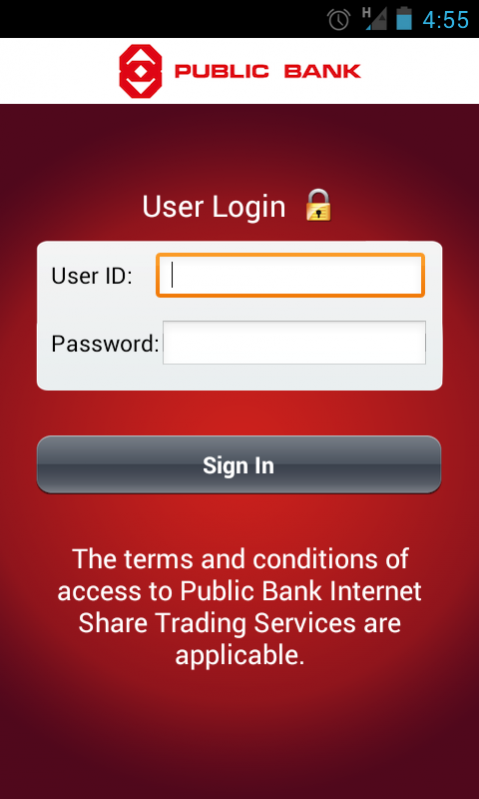PB Sharelink 1.1.12
Free Version
Publisher Description
Welcome to PUBLIC BANK BERHAD’s Android Mobile Share Trading. Download the PB Sharelink Apps now to take charge of your share investment.
Get the following exclusive features available in this app:-
1. View Real-time Share Prices
2. Place Buy/ Sell/ Reduce/ Cancel Order
3. View Real-time Order Status
4. View Real-time Account Summary
5. Check your latest Share Portfolio
6. Monitor your Favorite Counters
7. View Most Active/ Top Gainers/ Top Losers Counters
8. Track Stock Indices
Note: This app is exclusively developed for Public Bank Berhad’s PB Sharelink customers. If you do not have a PB Sharelink account, please visit PBeBank website: www.pbebank.com or contact our PB Sharelink Customer Services at +603-2177 3388 during normal working hours for further details.
System Requirements
1. Operating System
Mobile smartphone running on Google Android Operating (OS) version from v.2.3 and above.
2. Browser
Browser that support WAP2.0 or HTML.
3. Internet Connection
Minimum internet connectivity with Wi-Fi. GPRS or 3G.
4. Screen Display
The recommended screen size is 4.0 inches or 4.3 inches. The supported screen resolution is HVGA(320x480), WVGA800(480x800) and WVGA854(480x854).
About PB Sharelink
PB Sharelink is a free app for Android published in the Accounting & Finance list of apps, part of Business.
The company that develops PB Sharelink is Public Bank Berhad. The latest version released by its developer is 1.1.12. This app was rated by 3 users of our site and has an average rating of 2.2.
To install PB Sharelink on your Android device, just click the green Continue To App button above to start the installation process. The app is listed on our website since 2017-12-20 and was downloaded 777 times. We have already checked if the download link is safe, however for your own protection we recommend that you scan the downloaded app with your antivirus. Your antivirus may detect the PB Sharelink as malware as malware if the download link to com.pbb.mystock.activities is broken.
How to install PB Sharelink on your Android device:
- Click on the Continue To App button on our website. This will redirect you to Google Play.
- Once the PB Sharelink is shown in the Google Play listing of your Android device, you can start its download and installation. Tap on the Install button located below the search bar and to the right of the app icon.
- A pop-up window with the permissions required by PB Sharelink will be shown. Click on Accept to continue the process.
- PB Sharelink will be downloaded onto your device, displaying a progress. Once the download completes, the installation will start and you'll get a notification after the installation is finished.